1. ExMerge Download 경로
Microsoft Exchange Server Mailbox Merge Wizard (ExMerge)
(http://www.microsoft.com/downloads/details.aspx?familyid=429163ec-dcdf-47dc-96da-1c12d67327d5&displaylang=en)
2. ExMerge를 이용하기 위한 관리 계정 설정
How to configure the administrator account to use ExMerge 2003 in Exchange 2003
(http://support.microsoft.com/kb/823143/)
3. Exchange System Manager에서 관리 계정 권한 설정
When the Mailbox Merge Program Tries to Open the Message Store, the Operation Is Unsuccessful
(http://support.microsoft.com/kb/322312/)
Exchange 2003의 경우 관리자가 사서함에 접근하는 권한을 할 수 없게 Exchange 2000에 있던 M: Drive를 보이지 않게 했고 기본 제공되는 관리자 계정이나 명시적으로 거부된 그룹의 계정은 사용할 수 없다. 예를 들면 Domain Admins 또는 Enterprise Admins 그룹도 포함이 된다.
ExMerge Download 및 복사
먼저 관련 URL. 1번의 ExMerge를 Download 해서 압축을 풀어 Exchange가 설치된 곳의 bin 디렉토리에 복사한다.
ExMerge를 사용하기 위한 관리 계정 설정
앞서 얘기 했듯이 아래 그림과 같이 관리를 위한 보안 그룹을 생성한다.
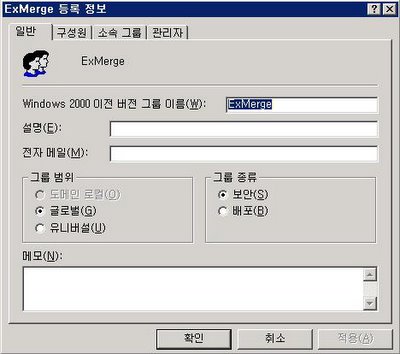
Exchange Server에 로그온 할 수 있게 로그온 할 사용자 계정을 생성해서 소속그룹에 넣어 준다.

그리고 직접 서버에 로그인 할 수 있게 해당 서버의 administrators그룹에 추가한다.

로그오프하고 관리를 위해 생성한 계정으로 Exchange Server에 로그온한다. 그리고 M: 드라이브에 접근이 가능한지 아래 같이 확인 해 본다. 두번째 화면은 M:드라이브를 보이지 않게 한다.
subst m: \\.\backofficestorage
subst /D m:


ExMerge를 실행하면 사용자의 사서함에 접근해서 PST파일로 받거나 정리 할 수 있다. 아래 그림은 사용자의 사서함을 로컬로 복사하는 예다. 다양한 옵션을 제공하기 때문에 활용도가 높다.



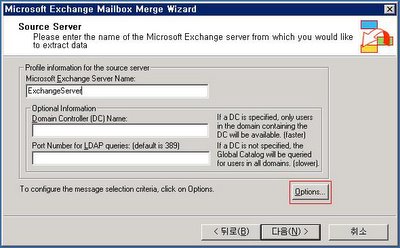

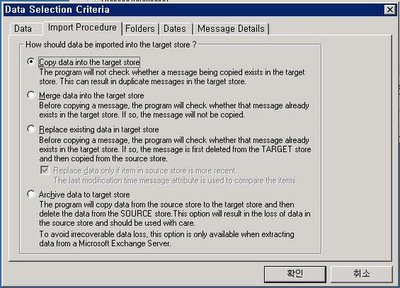





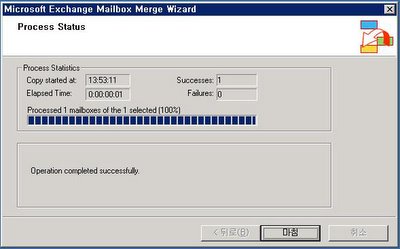
복사된 PST파일은 Outlook 2003에 연결해서 확인 할 수 있다.

No comments:
Post a Comment