예전에는 Outlook 2000(?)에선 찾기 쉬웠던 것 같은 데 안보인다.
Outlook 2003, Outlook 2007 동일 하다.
To change your Windows domain password, follow these steps:
1. On the Tools menu in Outlook 2003 or in Outlook 2007, click Options.
2. In the Options dialog box, click the Other tab.
3. Click Advanced Options.
4. Click Custom Forms.
5. Click Password.
6. Fill out the appropriate information in the Change Windows Password dialog box.
7. Click OK four times to close theOptions dialog box.
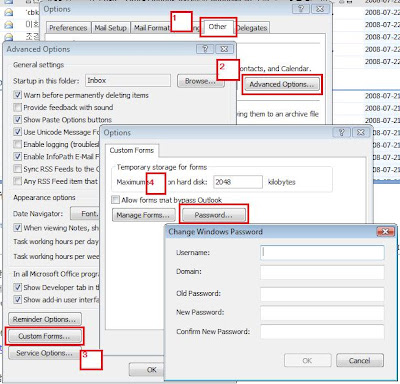

No comments:
Post a Comment